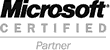Physical View Workspace
Physical views allow users to identify and track actual physical equipment and features by filtering and viewing them through what are called “workspaces”.
The Map Workspace
- Shows the geographic view of the outside plant (OSP)
- Location coordinates are usually in the form of longitude and latitude within a specific projection.
- Customers pull in the data and map sets and can save the corresponding view into a map snapshot
The Floor View Workspace
- Displays a top down view of a floor or room within a structure and further shows the placement of equipment on that floor.
The Equipment View Workspace
- Shows front and rear views of bay lineups, racks, chassis and modules.
- Coordinates include height, width and depth, location values, and current orientation (which way it is facing.)