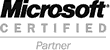FiberBase (CS) Cloud – Instant Access to Your Data
The FiberBase CS (Cloud Services) Solution is the optimal solution for companies looking to obtain the benefits of a Network Asset Management Solution without the difficulties and costs associated with managing such a robust environment within an overly-strained IT department
 The Cloud Services version of FiberBase is a revolution in fiber network management. Based on a Read/Write License model, FiberBase (CS) was designed with the smaller, more budget-conscious customer in mind. With (CS), you’ll still have full-featured control of your network, but without the associated costs and complexity of maintaining a stand-alone Oracle database and without straining your IT resources.
The Cloud Services version of FiberBase is a revolution in fiber network management. Based on a Read/Write License model, FiberBase (CS) was designed with the smaller, more budget-conscious customer in mind. With (CS), you’ll still have full-featured control of your network, but without the associated costs and complexity of maintaining a stand-alone Oracle database and without straining your IT resources.
Hosted on Amazon Web Services, FiberBase (CS) is intended for small to mid-sized companies who want the efficiency and flexibility offered by FiberBase, but who need it to be available anywhere, at any time and with an unlimited potential for expansion and customization.
Join Our Expert Team
With FiberBase (CS), you can tailor the application to suit your specific needs while we do the heavy lifting for you. Our team of experienced, savvy technicians, engineers and instructors are available to get you up and running, train your employees, maintain the Oracle database and keep your data safe. If desired, our team can also provide Database Customization, Data Migration, Process Analysis, Field Auditing, Networking Engineering and Data Entry services – whatever you need to keep your system functioning smoothly and efficiently.
Because FiberBase (CS) is a monthly-fee based service, it has no startup cost. You’ll only have a per-month maintenance fee (paid yearly) to keep your service active. FiberBase (CS) is the most reasonably priced network monitoring software solution on the market today – bar none.
Broadband Asset Management / Network Documentation / GIS Data Mapping
FiberBase™ is a sophisticated database and mapping package designed for today’s broadband environment. Designed by industry professionals, FiberBase™ lets you map all your network assets in a GIS enabled database, completely document your network from entire routes to individual fibers, and plan for network expansion. Check out our FiberBase™ specific page for more info!
Features
Physical View Workspace
Physical views allow users to identify and track physical equipment and features by filtering and viewing them through platforms called “workspaces.”
Map Workspace
- Displays a geographic view of the outside plant
- Provides location coordinates, typically in the form of longitude and latitude within a specific location
- Customer-gathered data and map sets can be saved into a map snapshot
Floor View Workspace
- Displays a top-down view of a floor or room within a structure, as well as the placement of equipment on that floor
Equipment View Workspace
- Displays front and rear views of bay lineups, racks, chassis and modules
- Coordinates include height, width, depth, location values and current orientation
Diagnostic Views
Diagnostic views are for solving common network problems.
Shortest Path Palette
- Used for finding the best path between two structures through route segments or sheath segments
- Granular filtering capability down to fiber, duct or port level
Finder
- Database query tool which, used with the map, can set up geographic extents
- Used to find objects within the designated area
- Results are viewable either on a map or in a data grid
Trace Workspace
- Allows overlaying of multiple traces
- Contains tools for determining loss, and the length between user-selected cursors
- OTDR diagnostic tool when used in conjunction with the map
- Moving a cursor along the trace graph moves a corresponding marker on the map, with an indication of the linear distance between the map marker and the last structure marked, taking into account twist factor and slack
Project Workspace
- Collection point for assets (i.e. BOM), drawings, documents, and scheduled work orders
- Can be used to:
- determine personnel being over or under-utilized
- locate projects and work orders that are due or past due
- perform cost analysis based on assets and work
- determine which assets have been designed/purchased/installed/tested/turned up, and who has verified the work
Representational or Logical Views
Representational or logical views show interrelationships between objects
Splice View Workspace
- Displays all cables entering and leaving a structure
Connection Workspace
- Displays all sheaths, binders and conductors, as well as the equipment within structures and the ports to which the fibers are connected
- Displays mass connect of cables to ports
- Displays single patch or jumper connections
- Allows creation of cut-ins/ring-cuts
- Allows determination of connected fibers either between structures, or from one end of a topology to the other
Cross Sectional View
- Displays all ducts, sheaths, binders, conductors, wavelengths, and signals at any level, from route to fiber
Transport Topology Workspace
- Displays connection points (conductors and ports) with an end-to-end diagram, from transmitter to receiver
- Displays all possible network paths which can be derived along the way via WDMs, combiners, splitters, OADMs, etc.
Functional Object Block Workspace
- Used to build and display passive optical network blocks
Sheath Segment Matrix Workspace
- Displays all structures along a given route and all sheaths connecting the structures
Explorer Workspace
- Displays a hierarchical view of all skeletal data elements within the network data model, and shows how they are related
Informational Views and Reporting
FiberBase gives you access to your data in a variety of ways.
FiberBase allows users to list child-object relations in a data grid from any selected object.
- Allows the user to specify attributes to be displayed for those objects, then create and print a report from that configuration
- Allows, for example, the listing of all conductors that enter, leave, or are contained in a specific structure
Objects from any workspace can be sent to the Grab Bag, a collector data grid.
- Most graphical interfaces have a “Create as Drawing” function, which creates a Visio drawing from the interface and sets a “hot link” to the corresponding FiberBase object being depicted