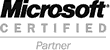Diagnostic Views
Diagnostic views are those views which solve common network problems
The Shortest Path Palette
- Used for finding the best path through Route Segments or Sheath Segments between two structures. Granular filtering capability down to fiber, duct or port level
The Finder
- A database query tool that can be used with the map to set up geographic extents (find objects only within a designated area). The results can be shown either on a map or in a data grid.
The Trace Workspace
- Allows multiple traces to be overlaid.
- Contains tools for determining loss and length between user selected cursors.
- It can be used as an OTDR trace diagnostic tool when combined with the map.
- Moving a cursor along the trace graph moves a corresponding marker on the map – with an indication of how far out (linear distance) the map marker is from the last structure. The map marker takes into account twist factor and slack.
The Project Workspace
- Used as a collection point for assets (i.e. BOM), drawings, documents, and scheduled work orders.
- For example, it can be used to determine people that are over or under-utilized, find projects and work orders that are coming due/ past due, perform cost analysis by assets and work, and determine which assets are designed/ purchased/ installed/ tested/ turned up, and who has verified the work.